
|
Step 1
The first thing you are gonna want to do is find the pictures you are going to want to use. I usually put the album cover picture on the case and the track listing on the actual MD. Let's pretend we are making a label for Pavement's album "Wowee Zowee". Fill in the appropriate info in the box above then click go. Once you get there you will be able to click on How to Make Your Own Mini Disc Labels and easily get back to this page. :) The new page that comes up should have a picture of the album cover. Right click on the picture and choose Save Picture As. Once you have saved it open it in the photo editor of your choice. I will use MS Photo Editor because most people have that as standard software on their computers, but any photo editing software will do. First you will need to chop and alter the photo so it prints well. Next you will need to re-size the picture so it fits on the case. 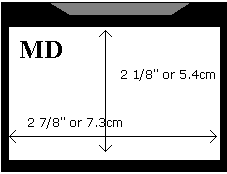 Above you see a wonderful drawing illustrating the dimensions that you will cut your image down to. Once you alter the image to fit the case go on to Step 2! |